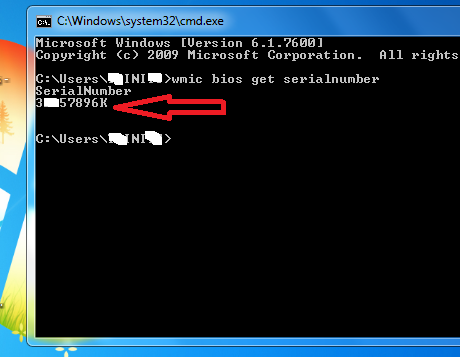The price of Data is gradually reducing, very soon, we will have internet at a relatively cheap rate as compared to other neighboring countries like Ghana.
MTN recently introduced the N2,500 for 4.5GB valid for one month known as MTN Surprise
Your darling Network Etisalat Nigeria just announced the new Etisalat Weekend Data Bundle offer of 1GB Data Plan
This plan is for internet users who want to browse only on weekends, this plan cost only N500.
The 1GB data plan at N500 allows you can browse your favourite sites on weekends only starting from Friday to Sunday at the time 11.59pm only for N500.
This looks like unlimited but it has a value for its money because you can download unlimited, surf the internet, watch YouTube and do any other thing.
You can use this on the following devices:
How to Subscribe for This Weekend Bundle
1. Recharge you Etisalat line with N500 airtime.
2. Simply dial *5995*2#
3. You get 1GB credited on your Etisalat line
NOTE: You can only use this plan on weekends to browse from Early hours of Friday to late hours on Sunday,with this you can download, browse and update anything.
Thank you as you click on share button bellow
MTN recently introduced the N2,500 for 4.5GB valid for one month known as MTN Surprise
Your darling Network Etisalat Nigeria just announced the new Etisalat Weekend Data Bundle offer of 1GB Data Plan
This plan is for internet users who want to browse only on weekends, this plan cost only N500.
The 1GB data plan at N500 allows you can browse your favourite sites on weekends only starting from Friday to Sunday at the time 11.59pm only for N500.
This looks like unlimited but it has a value for its money because you can download unlimited, surf the internet, watch YouTube and do any other thing.
You can use this on the following devices:
PC i.e. Laptop, desktopYou can give this a try if you only browse on weekends.
Tablet
Android
Iphone
any other smartphone
How to Subscribe for This Weekend Bundle
1. Recharge you Etisalat line with N500 airtime.
2. Simply dial *5995*2#
3. You get 1GB credited on your Etisalat line
NOTE: You can only use this plan on weekends to browse from Early hours of Friday to late hours on Sunday,with this you can download, browse and update anything.
Thank you as you click on share button bellow